Below are answers to some of the most frequent questions that we receive. If you have additional questions, please contact us. For frequently asked questions applicable to your product, please visit the product page.
No. The Scan Station is a closed device that scans and processes paper documents to electronic documents and transfers them to a network destination. These destinations can be different and multiple types: scan-to-email, scan-to-network scan-to-ftp, scan to email and more. See product specs for more details.
All drivers, firmware, and software such as Smart Touch can be obtained by going to the Support page.
ISIS applications are usually integrated via ISIS driver toolkits. The ISIS driver toolkit provider is your point of contact for integration questions. Different ISIS driver toolkits integrate uniquely with ISIS drivers. For Kodak Alaris ISIS driver functionality questions please contact your local Kodak Alaris representative.
The Kodak Scan Station 730EX Plus is open for software integrations, as are all Scanners from Kodak Alaris. It will require some preparation along with following a defined process and a signed agreement. Contact WW Integration e-mail inbox for integration support and information.
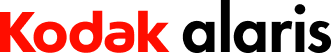

 Access Partner Portal
Access Partner Portal