Get Started Today
Have a question? Complete the information and someone will contact you soon.
Intelligent document processing software that automates and simplifies the journey from document arrival to usage in business processes—quickly, accurately, and reliably.
Already a fan of KODAK Info Input Solution? Leave a review here!
KODAK Info Input Solution is award-winning intelligent document processing software that makes it easy to onboard documents of any complexity, from any source. Whether it’s email attachments, scanned paper, mobile uploads, or any other way documents enter your organization, Info Input Solution automatically transforms your data into business-critical information.
Intuitive, customizable user interface requires minimal training for rapid time-to-value
Easily configurable for specific business needs—no coding background required
Access the browser-based software from anywhere, using any browser or device
Data entry screens mirror your documents for simplified real-time validation
Automatically classify, extract, validate, query, and summarize data with extremely high precision
Maintain focus with embedded IDP directly within applications like Salesforce
Enforce the same business rules and processes for digital and physical documents
Limitless integrations into line-of-business applications and cloud AI engines
The benefits of using Info Input Solution for IDP extend across industries like healthcare, financial services, government, insurance, human resources, accounting & audit, education, and legal.
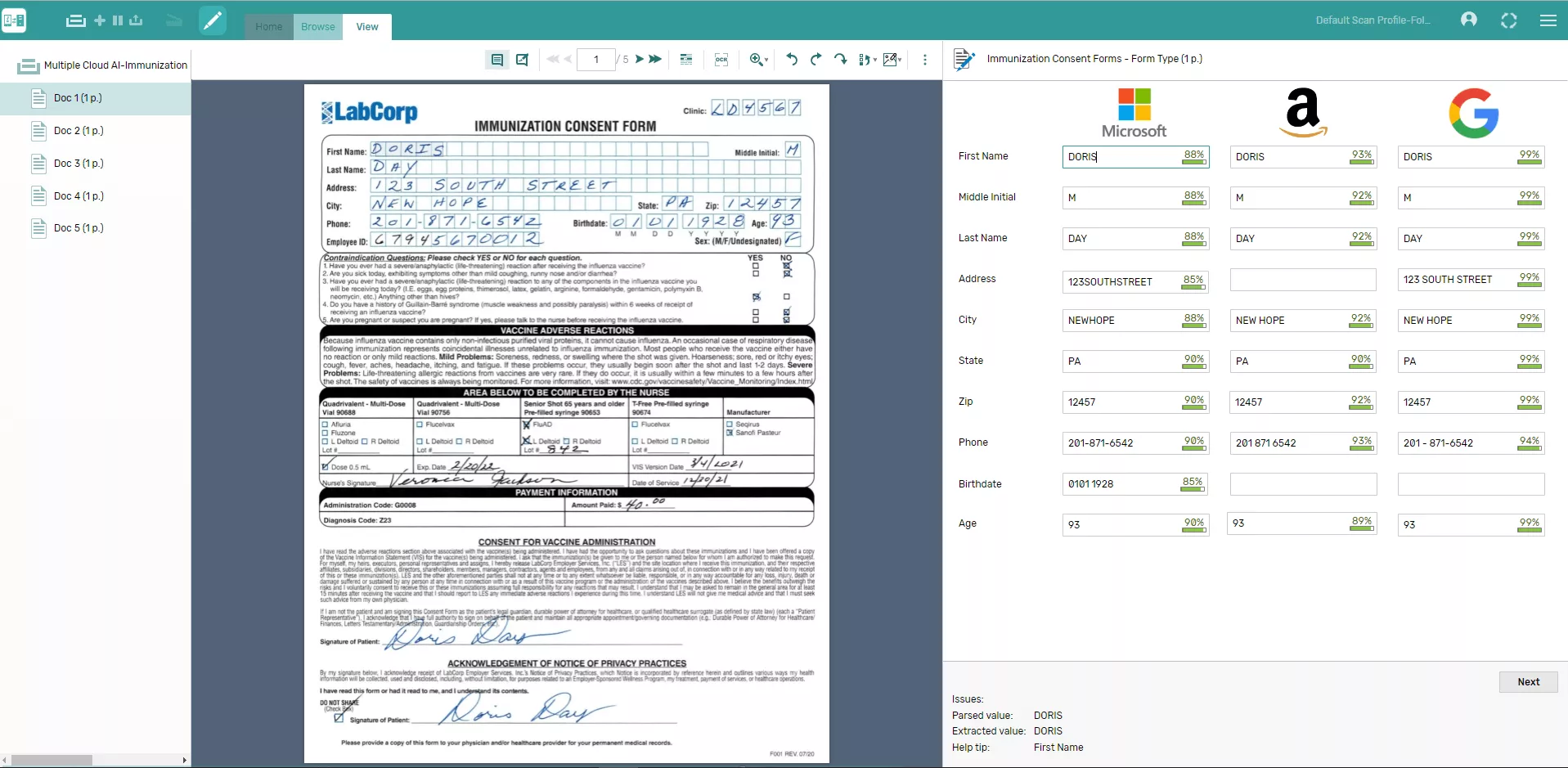
Right out of the box, Info Input Solution integrates with the world’s most powerful and advanced document AI and generative AI technology from the likes of Microsoft, Google, and Amazon, so you’ll always be up to date with the latest advances in artificial intelligence, automatically.
Info Input Solution is deployed centrally via web browser, so you’ll have consistent job setup and configuration across any platform or device—and limitless integrations with your ECM, ERP, EHR, CRM, and other business workflow solutions.
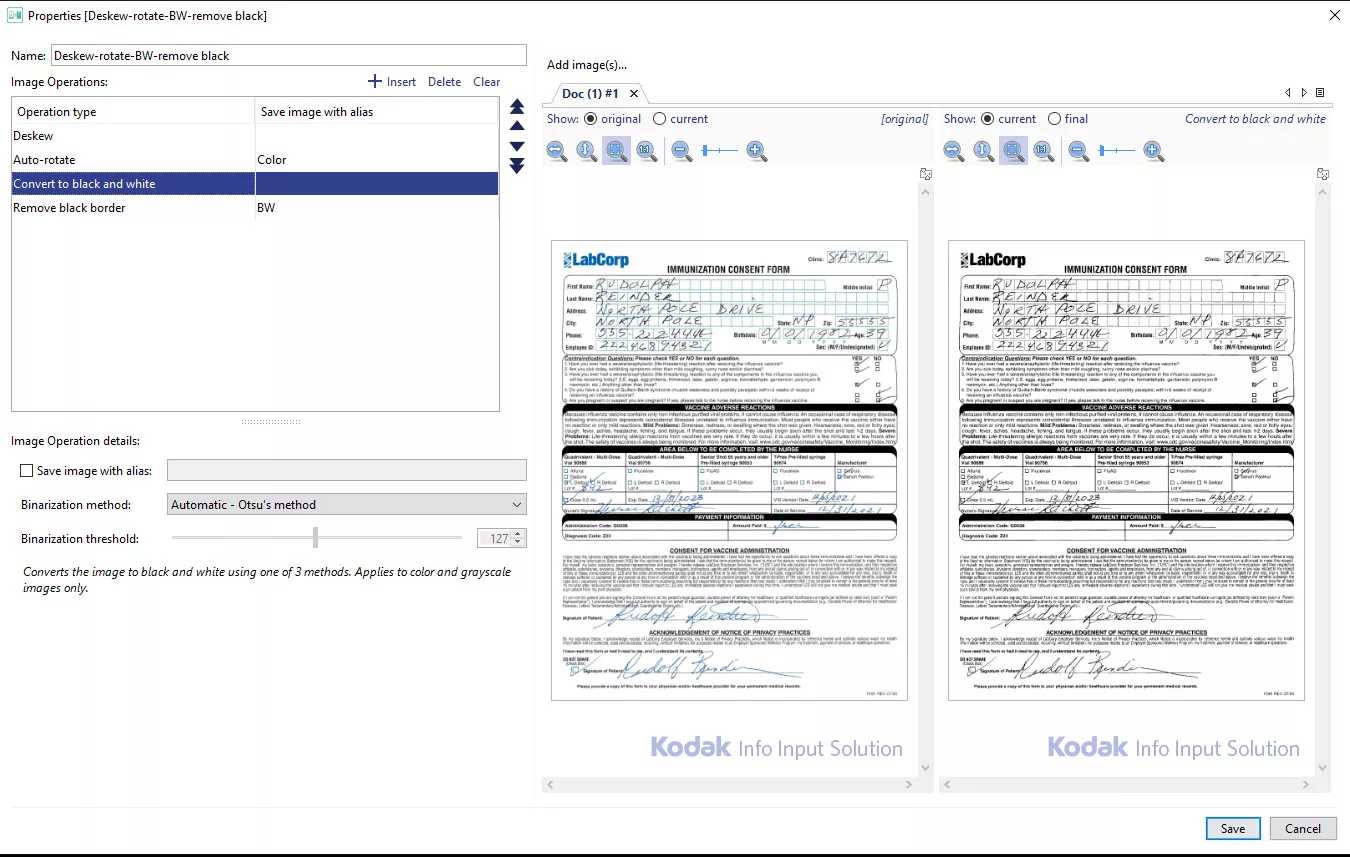
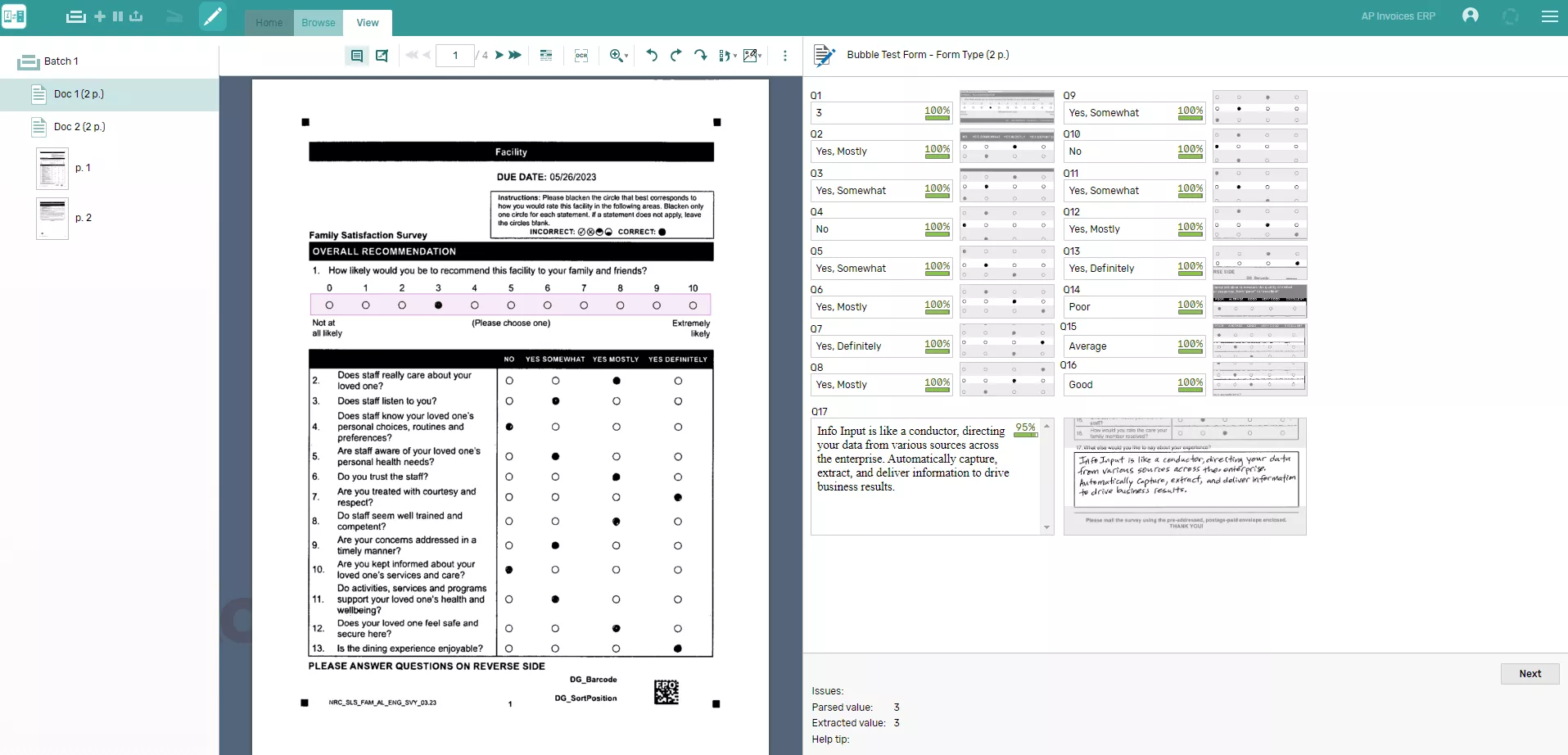
Enable fast and sustainable business growth with intelligent automation software that’s easy to manage and even easier to use.
We’ve made it easy to ensure that everything—from proposals to contracts and beyond—can be easily uploaded and attached to the right account, folder, or project without ever leaving home base.
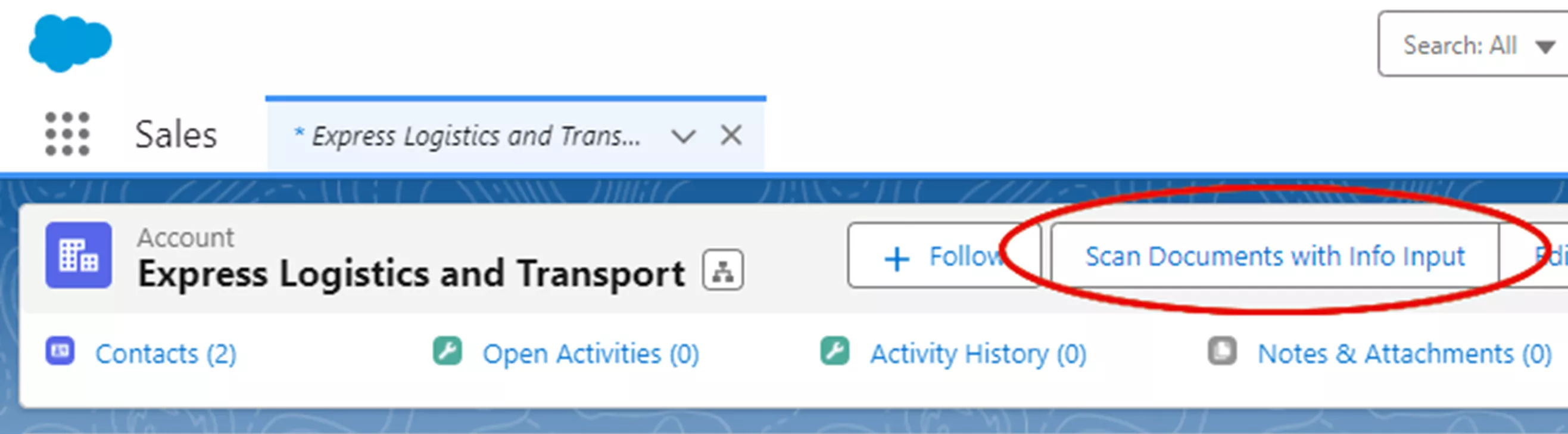
Improved document models: Integrate the latest pre-built document models from the world’s most advanced hyperscalers, including Microsoft, Google, and AWS
Simple integration: New API workflow step for easier connection to Document AI cloud services
Query and summarize long, unstructured documents: Go beyond what the data is and understand what it means—from any document, in any context
Logic-based prioritization and routing: Ask important questions and make logical decisions based on the answers—like prioritization and workflow routing—before the data even leaves the IDP platform
Easily create custom jobs: New low-code interactive script editor streamlines script creation, debugging, and deployment
Scales to meet enterprise needs: Improved human-in-the-loop (HITL) client capable of handling thousands of batches—and thousands of images per batch
Thousands of users can connect from anywhere: Employees anywhere in the enterprise can easily connect to the system via browser or mobile app to access all the automation and AI models necessary to accelerate productivity
Any document, any length, any complexity: Automate the extraction, validation, and understanding of business-critical data, from simple invoices to highly complex unstructured contracts


Keypoint Intelligence, the world’s leading independent tester of document imaging products, has honored Kodak Alaris with the 2024 Fall Pick Award for Kodak Info Input Solution as Outstanding Intelligent Document Processing Solution.
Read Full Story
Keypoint Intelligence, the world’s leading independent tester of document imaging products, has honored Kodak Alaris with the 2024-2025 Pacesetter Award for Excellence as a Capture and IDP Partner.
Read Full Story
KMWorld has named KODAK Info Input Solution on its Trend-Setting Products List for 2024. This list is composed of the contributions of forward-thinking vendors that are leading the way in innovation.
Learn More
Kodak Alaris was honored to receive the Document Manager 2023 Awards Compliance Product of the Year Award for Kodak Info Input Solution.
Learn MoreRead what our customers are saying
“We have standardized on the product and Kodak Alaris as a whole. The product has proven its worth and total cost of ownership in our environment.”

“It’s been a fantastic journey with the implementation team. Loved beating every benchmark set by our previous system (Kofax Capture)”

“We use Info Input as a critical solution for all our service bureau locations across the country.”
Have a question? Complete the information and someone will contact you soon.



KODAK Info Input Solution with Open Intelligence™ leverages the world's most powerful, advanced, and trusted document AI and generative AI technology from Microsoft, Google, and Amazon to deliver better data, better decisions, and better outcomes.
The award-winning IDP platform automates and simplifies the journey from document arrival to usage in business processes quickly, accurately, and reliably. Any document of any complexity from any source is transformed into business-critical information that is automatically validated and integrated directly into business systems and RPA tools. The intuitive, customizable user interface with low-code configuration options requires minimal user training and delivers surprisingly short time-to-value.
The latest release, Info Input 7.1, introduces several new Open Intelligence capabilities including:
Download Software (requires license to install)
View our professional services page to learn more, or contact us.

Have a question? Fill out the information and someone will contact you soon.
| System Sizing |
|
| CPU |
|
| Memory |
|
| Operating System Compatibility |
Red Hat Enterprise Linux 7 / 8 / 9 Windows Server (on premises or Cloud) 2016 / 2019 / 2022 SUSE Linux Enterprise Server 12 / 15 |
| Disk Storage |
|
| Network |
|
| Database |
Bundled Database in installer: If during installation, you choose to install a new instance of SQL Server 2019 Express, the operating system must meet the minimum requirements:
|
| Requirements for Thick Client |
Before launching the Thick Client, make sure the user’s workstation meets the following pre-requisites.
|
| Requirements for HTML Client |
Before launching the HTML Client application, make sure the user’s workstation meets the following pre-requisites.
|