
Capture Pro System Output Destinations
The following System Output Destinations are available to help you extend the capability of your KODAK Capture Pro Software by providing the ability to output batches to a number of different industry-standard formats. These formatted output batches can then be easily imported and/or used by applications that expect these formats.
Capture Pro Software Integration-APIs
This document describes how to create a custom: System Output Destination API, Index Data API, Index Type API & Workflow API module for use in Capture Pro Software.
Capture Pro Extras
Download and run Button Mapping Software, Find and View Installer, Patch Sheet, Silent Install Files-Instructions and WIBU Utility.
TAA Compliance
Kodak Alaris is committed to TAA compliance, offering advanced document scanners and capture software solutions to organizations worldwide.
Developer FAQs
Answers to some of the most frequent requests that we receive from developers regarding integrations and drivers for Kodak scanners and scanning software.
Explore More

Award-winning Software Solutions
Our advanced data capture and intelligent document processing software is helping organizations automate and streamline their document workflows to improve productivity, modernize operations, and unlock new value.

Industry-leading Document Scanners
Kodak Alaris offers the broadest range of document scanners in the market, including compact office scanners for desktop use, networked scanners for workgroups, and high-volume production scanners rugged enough to operate 24/7.
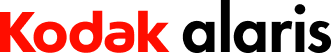

 Access Partner Portal
Access Partner Portal