Get Started Today
Have a question? Fill out the information and someone will contact you soon.
The KODAK S2070 Scanner is a mid-to-high volume solution built to let you capture information anywhere, with superior image quality and data accuracy. When you need to get information captured quickly, the S2070’s paper handling, out-of-the-box workflow profiles, and software will put you on the road to digital transformation.
Save money at all steps in the scanning process, with innovation that takes out overhead costs. Embedded Image Processing delivers crisp, high-quality images at full speed without depending on a super-powered PC. Intelligent features help reduce manual pre- and post-scan tasks.

Start up faster and stay productive with ease-of-use features. Install preconfigured settings in seconds using the award-winning Easy Setup feature. The intuitive color displays make scanning quick and easy. Save up to 20 job setups and destinations with one-touch scanning.
Keep working without worrying about jams, thanks to a paper path built for exceptional reliability. Active Feed automatically jogs pages to avoid misfeeds. Maintain maximum uptime with SurePath Paper Handling. Controlled Output stacking neatly places pages in the output tray.
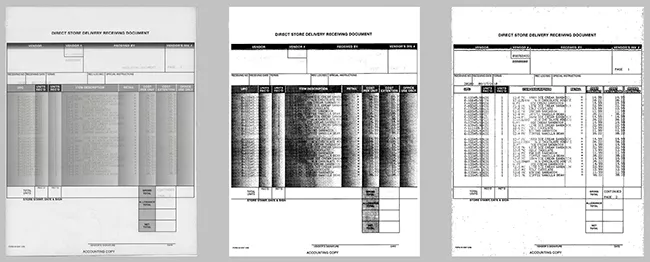
Get the right information the first time, with OCR read rates that are 10% more accurate than competitive devices. Perfect Page technology delivers superior image quality with 30+ enhancements automatically for more accurate image extraction.
Deliver information exactly where it needs to go, in the right format. Your documents can go anywhere you need: local or network folders, FTP, cloud destinations like SharePoint, or other ECM systems. Advanced capture software and our partners can help you extract data from documents and integrate it directly into business processes.

The KODAK S2000 Series Scanners are designed to ‘dock’ on top of the KODAK Passport Flatbed Accessory, offering a quick and easy solution for scanning passports, ID cards and other small, fragile documents. You don’t need another power cord or USB port on your host PC. Thanks to seamless TWAIN and ISIS-driver integration there is no need to use multiple scanner drivers.
Have a question? Fill out the information and someone will contact you soon.
| Product Highlights |
Streamline your business processes and take the complexity out of document preparation using Intelligent Barcode Reading to produce the most accurate data extraction results. |
| Throughput Speeds Hover over me Throughput speed may vary depending on your choice of driver application software, operating system, PC and selected image processing features. |
70 ppm / 140 ipm |
| Feeder Capacity |
Up to 80 sheets of 80 g/m² (20 lb.) paper Hover over me Actual feeder capacity may vary based on the weight of the paper being scanned. |
| Connectivity |
USB 2.0 compatible USB 3.2 Gen 1x1 Hover over me USB 3.2 Gen 1x1 = USB 3.1 Gen 1 = USB 3.0 (5Gbps) |
| Maximum Document Size Hover over me The maximum document size supported by the scanner will vary based on the output image resolution and image compression used. |
216 mm x 3000 mm (8.5 in. x 118 in.) |
| Minimum Document Size |
52 mm x 52 mm (2.05 in. x 2.05 in.) Hover over me 50 mm x 50 mm (2 in x 2 in) using hand feeding and straight paper path |
| Paper Thickness and Weight |
27–433 g/m² (7.2–160 lb.) paper Hover over me Rear exit for paper > 200 g/m² (110 lb.) Hard card thickness up to 1.25 mm (0.05 in.) |
| Maximum Optical Resolution |
600 dpi |
| Accessories and Consumables |
Carrier Sleeves (5 PACK) Feed Roller Kit Integrated A4/Legal Flatbed KODAK A3 Size Flatbed Accessory Passport Flatbed Accessory Pre-Separation Pad & Roller Kit Stacking Deflector Accessory |
| Acoustical Noise |
Off or Ready mode: < 20 dB(A) Scanning: <50 dB(A) |
| Approvals and Product Certifications |
Argentina (S mark) Australia/New Zealand (RCM) Canada (cTUVus & ICES-003) China (CCC) European Union (CE) European Union (GS Mark) India (BIS) Japan (VCCI) Mexico (NOM) Russia/Eurasian Economic Union (EAC) South Korea (KC) Taiwan (BSMI) US (cTUVus & FCC) |
| Barcode Reading |
Codabar Code 128 Code 3 of 9 EAN-13 EAN-8 Interleaved 2 of 5 PDF417 QR UPC-A UPC-E |
| Bundled Software Hover over me Choose one and download from the web |
Capture Pro Limited Edition Smart Touch |
| Data Security |
This scanner processes scanned data exclusively through volatile memory ensuring image data is effectively erased upon shut down. Hover over me Read more about data security. |
| Dimensions and Weight |
|
| Electrical Requirements |
100-240 V (International); 50-60 Hz |
| Environmental Certification |
2008 EuP ENERGY STAR Qualified EPEAT Gold |
| Image Output Resolution Options |
Up to 1200 dpi Hover over me Supported DPI: 100, 150, 200, 240, 250, 300, 400, 500, 600, 1200 |
| File Format Outputs |
BMP Hover over me Native scanner and driver file format Not available when scanning with AQIST for FADGI compliant JPEG Hover over me Native scanner and driver file format Not available when scanning with AQIST for FADGI compliant images Microsoft Excel Hover over me Available with bundled applications Microsoft Word Hover over me Available with bundled applications Multipage TIFF Hover over me Available with bundled applications PDF Hover over me Available with bundled applications PNG Hover over me Available with bundled applications RTF Hover over me Available with bundled applications Single-page TIFF Hover over me Native scanner and driver file format Text searchable PDF Hover over me Available with bundled applications |
| Operating System Compatibility |
Debian 10.8 Neokylin V7 (Intel x86/x64 & MIPS only) (Available only in China) Open SUSE 11.3 (i586) 32-bit Open SUSE LEAP 15.1 64-bit Pardus 19.5 SUSE Linux Enterprise Desktop 12.2 64-bit SUSE Linux Enterprise Desktop 15 SP5 for 64-bit Ubuntu 16.04 64-bit and 32-bit Ubuntu 18.04 64-bit Ubuntu 20.04 64-bit UOS (MIPS only) (Available in China only) WINDOWS 10 (32- and 64-bit) WINDOWS 11 (64 bit) Hover over me Pro Version WINDOWS Server 2012 R2 X64 Editions WINDOWS Server 2016 X64 Editions WINDOWS Server 2019 X64 Editions WINDOWS Server 2022 X64 Editions WINDOWS XP SP3 (32-bit and 64-bit) (available only in China) |
| Operating Temperature and Humidity |
Operating Humidity 15% - 80% RH Operating Temperature 10-35° C (50-95° F) |
| Operator Control Panel |
1.5 inch (38mm) Color Graphic Display |
| Optional Software |
Capture Pro Software Info Input Solution |
| Paper Handling (SurePath) Features |
Controlled stacking Enhanced jam recovery Intelligent Document Protection Interactive multifeed with image display on host Length Multifeed Detection Ultrasonic Multifeed Technology Operator overrides |
| Perfect Page Image Enhancement Software |
Adaptive threshold processing Add or remove border Aggressive cropping Auto white balance Autocrop Automatic Brightness/Contrast Automatic color balance Automatic color detection Automatic orientation Automatic photo cropping Background color smoothing Barcode reading Black and white image segmentation Brightness and contrast adjustment Content-based blank page removal Deskew Digital stamping Dual stream scanning Electronic color dropout Enhanced color adjustment Enhanced color management Fixed cropping Fixed thresholding Halftone removal Image edge fill Image hole fill Image merge Image split iThresholding Lone Pixel Noise Removal Long document scanning (up to 3000 mm/118 in.) Majority rule noise removal Multicolor dropout Multiple document output Orthogonal rotation Output Compression-CCITT Group IV, JPEG, Uncompressed Output Relative cropping Sharpening Sleeve scanning (for scanning A3 documents or multiple small documents) Streak filtering |
| Power Consumption |
Running: less than 36 watts Sleep Mode: less than 3.0 watts Standby: less than 0.5 watts |
| Recommended Daily Volume |
Up to 10,000 pages per day |
| Recommended PC Configuration |
Minimum PC configuration with scanning application: Intel Core i3 processor or faster, at least 4 GB RAM (Microsoft Windows) |
| Scanning Technology |
Dual RGB LED Illumination CIS (CMOS); Grayscale output bit depth is 256 levels (8-bit); color output bit depth is 24 bits (8 x 3); color capture bit depth is 48 bits (16 x 3) |
| Standard Software and Drivers |
Citrix certified ISIS Drivers KOFAX certified LINUX (TWAIN and SANE) Drivers TWAIN Drivers WIA Drivers |
| Prices |
$$ |
Kodak Alaris offers an array of Professional Services. The Professional Services range from Technical Assistance offerings (e.g., Installation, Training) to Optimization Services (e.g., Capture Workflow Assessments) and more. To inquire or purchase, contact us.

Keypoint Intelligence, the world’s leading independent tester of document imaging products, has honored Kodak Alaris with the Buyers Lab (BLI) 2023 Scanner Line of the Year Award.
Read Full Story
Keypoint Intelligence, the world’s leading independent tester of document imaging products, has honored Kodak Alaris with the Buyers Lab (BLI) 2022 Scanner Line of the Year Award.
Read Full Story
Kodak Alaris wins BLI's Scanner Line of the Year Award 5 of the last 6 years.
Read Full Story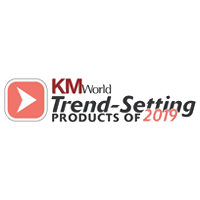
KMWorld has recognized the Kodak Alaris IN2 Ecosystem on its list of trend-setting products of 2019.
Learn More
The Alaris S2000 Series wins for Outstanding Departmental Scanner
Learn More
The Passport Flatbed Accessory ‘docks' on the S2000 Series Scanner to scan passports or other small, fragile documents.

The A4/Legal Flatbed Accessory integrates fully with S2000 Series Scanners for ongoing productivity when scanning bulky, bound, and fragile exception documents.

Includes: KODAK A3 Flatbed with black background, 2-meter (6-ft.) USB cable and power supply.
Usage: for scanning exception documents. Accommodates document sizes up to 305 x 457 mm (12 x 18 in.)
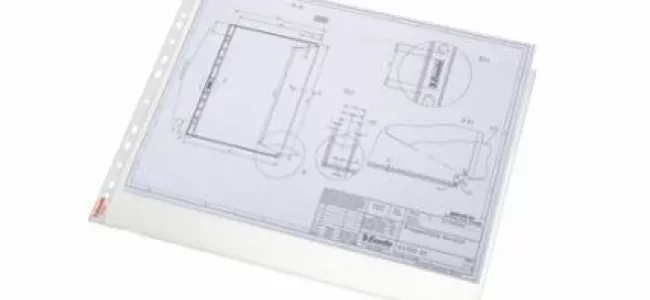
Expand the use of your scanner for exception documents such as large (folded) pages, fragile pages, or very small items. For example, scan multiple small receipts in a single pass. Scanner detects the sleeve and can automatically split each receipt into multiple images, or deliver one image with all receipts in a single pass. You can also automatically merge front and rear letter/A4 pages to create an A3 image.
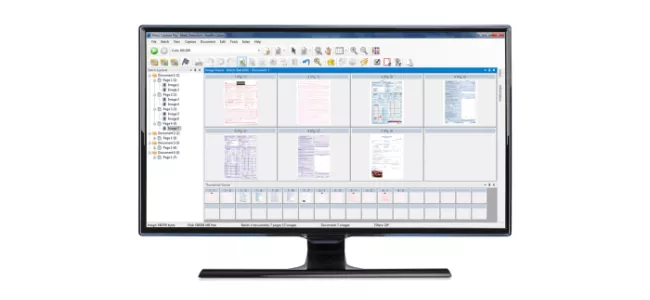
Quickly and accurately convert large volumes of paper documents into high-quality images your business can use.
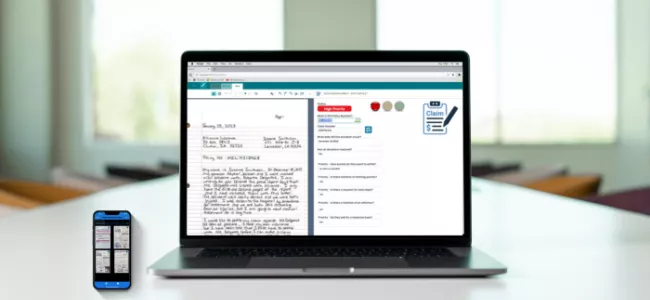
Intelligent document processing software that automates and simplifies the journey from document arrival to usage in business processes — quickly, accurately and reliably.

Kodak Alaris can assist you with your technology by providing basic product installation, product upgrades, business relocation, and setup.

Let Kodak Alaris explore your environment and make recommendations on how to optimize it with our system and workflow assessments and expert training.
Register your scanner to ensure you get the most out of your investment.

KODAK S2000 Series Driver
Download and install the latest driver for the S2050/S2070 Scanner.
Operating systems tested on:
Go to specifications for complete list, review release notes for details.
Firmware S2050/S2070
Download and install the latest firmware for the S2050/S2070 Scanner.
Linux Drivers
Operating systems tested on:
*Note: *32-bit and 64-bit LINUX Driver files do not include Guides. Expand the file (e.g., tar -xf *.gz) and then run the setup script (i.e. sudo ./setup)
Deb Linux 32 Bit RPM Linux 32 Bit Deb Linux 64 Bit RPM Linux 64 Bit
Smart Touch for KODAK S2000 Series Scanners
Smart Touch software allows you to easily create searchable PDF's (or other types of images) and send the document to a file location or common cloud services with the touch of a button.
Please read the release notes before downloading. By downloading, you agree to the terms & conditions outlined in the license agreement.
Smart Touch Export Tool
Installing the Smart Touch Export Tools installs the tool used to export your Smart Touch setting shortcuts from one computer to another. This tool is only for Windows Operating Systems.
KODAK Capture Pro Software Limited Edition
Capture and index your critical data and send smarter information to ECM systems and business applications to streamline your workflows and processes.
Developer Toolkit
Kodak Alaris has several integration options for our scanners.
We have traditional thick client integration options with our TWAIN and ISIS and WIA drivers as well as an easy to use Scanner SDK.
We also have a state-of-the-art RESTful Web API for integration to our network-enabled scanners from any platform without installing host drivers.
KOFAX VRS Support
KODAK S2040/S2050/S2070 KOFAX VRS Support
The KODAK S2040/S2050/S2070 Scanners have been certified by KOFAX with the following VRS versions:
VRS Elite 5.1.1 (component installer update required)
For more information, see the KOFAX Scanner Configurator
Register your scanner to ensure you get the most out of your investment.
For information about available materials, see the Supplies and Consumables Catalog for scanners from Kodak Alaris.
At the lowest level, the image data is not encrypted. The scanning system relies on the security layers of the network.
Another security feature of the S2000 Series Scanners is the encryption of the data encoded in the barcode of the EasySetup sheets. We have taken steps to ensure that the setup data that is encoded in this barcode cannot be extracted.
The s2000w Scanners include a “Single User Mode” that will allow only one host PC to access a scanner over a network connection. If the scanner is set up for Single User Mode, the first PC to connect with the S2000w scanner over a network becomes the single “network owner” of the scanner. From that point on, network ownership of the scanner cannot be cleared or charged without resetting the scanner to factory defaults which requires physical access to the scanner.
When communicating with the scanner via the traditional TWAIN/ISIS/WIA drivers the KODAK S2000w Series Scanners do not apply additional encryption beyond that which is provided by the host PC that is being used. The network scanners from Kodak Alaris support several wireless standard encryption protocols (WEP/WPA/WPA2 personal) as well as two enterprise level protocols (MSCHAPv2/EAP-TLS) that require certificates.
When communicating with the scanner via the RESTful API interface, scans are additionally encrypted via wired and wireless protocol during transport using SSL encryption via the HTTPS protocol.
When communicating with the scanner using TWAIN/ISIS/WIA drivers, the KODAK S2000w Scanners do not apply additional encryption beyond that which is provided by the host PC. The network scanners from Kodak Alaris support several wireless standard encryption protocols (WEP/WPA/WPA2 personal) and two enterprise level protocols (MSCHAPv2/EAP-TLS) that require certificates.
When communicating with the scanner using the RESTful API (web) interface, scans are encrypted via wired and wireless protocol during transport using SSL encryption via the HTTPS protocol.
Please view our KODAK S2040/S2050/S2070 Troubleshooting Guide for assistance.
Do you have questions about your scanner installation, hardware or software? We can help.
Contact your Reseller to purchase supplies and consumables. If you don't know who your reseller is, please complete the Ask a Question form.
Want to recycle? Kodak Alaris offers recycling services.
Have a question? Fill out the information and someone will contact you soon.

